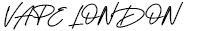How to Turn on Vape Device

If you've arrived at this page, you're probably just getting started with vaping or considering it. We've got you covered, whether you've already purchased your first vape device or are interested about how to use a vape device.
The vaping industry is rapidly expanding, and there are numerous vape devices, cartridges, and other e-cigarette accessories available. Getting expert guidance and expertise about vaping before you try it for the first time is a fantastic approach to learn more about it.
While it may appear that "how do I turn on a vape device" is a simple question, it is the first hurdle for individuals new to vaping and e-cigarettes. In fact, some experienced vape device users may overlook this crucial step.
If you're ready to take the plunge, we're here to assist you.

What is a Vape Device, exactly?
A lot of people are confused about what a vape device is and how it works. A cartridge or tank, an atomiser, a battery, a sensor, and a mouthpiece are all included in certain vape devices. When you inhale via the mouthpiece, the battery sends a charge to the sensor, which causes the atomiser's temperature to rise.
This produces a vapour by heating the flavoured juice in the cartridge. The vapour will go from the vape device to your mouth, where you will inhale it. You can choose from a range of juice alternatives in the cartridges, so you can experiment with different flavours. Of course, the first step is to turn it on!
Activating Your Vape
Let's have a look at how to use your vape device. Most vape devices come with a partially charged battery, but you may need to charge it completely before using it. This will allow you to get the most out of your first vaping experience.
To begin, simply inhale through the mouthpiece with your RELX device, and the indicator light will glow. This means that the battery has been turned on, and you can now use your e-cigarette!
How to Troubleshoot Your Vape
Whether this is your first or fiftieth time vaping, you may run into some problems that require troubleshooting.
Try any of these troubleshooting steps if your device is not responding.
Make Sure Your E-Cigarette Battery Is Fully Charged: Make sure your e-cigarette battery is fully charged. Have you recently charged the device? It's a good idea to get into the habit of plugging it in every day, double-checking that the cord is firmly connected and that the charging light is on.
The battery is dead. Make sure your smartphone is completely charged before attempting to use it again.
Clean the Computer: Dust or e-liquid could suffocate the magnetic connecting points. This could potentially result in problems that can be rectified with a thorough cleaning. Swab the connecting points with a cotton swab or a dry tissue to remove any leftover filth.
If none of these troubleshooting tips work, see your user guide or contact our support team for assistance
Conclusion
That's all there is to it! Plug your gadget in for a rapid charge once you've received it. After the vape device has been charged, simply insert your flavour pod, inhale, and you're ready to go! Remember that if you have any problems with your equipment, you can consult the user manual or contact our customer service representatives.